Integrating text effects
Integrating text effects
Hi guys!
This past weeks we have been working on adding text effects to our open source dialogue manager for Unity, and we finally succeeded.
How the text effects work.

First, we tried using the textmesh pro asset, but since it isn't open source, we decided it to tackle the problem in another way, and we found a better (?) solution:
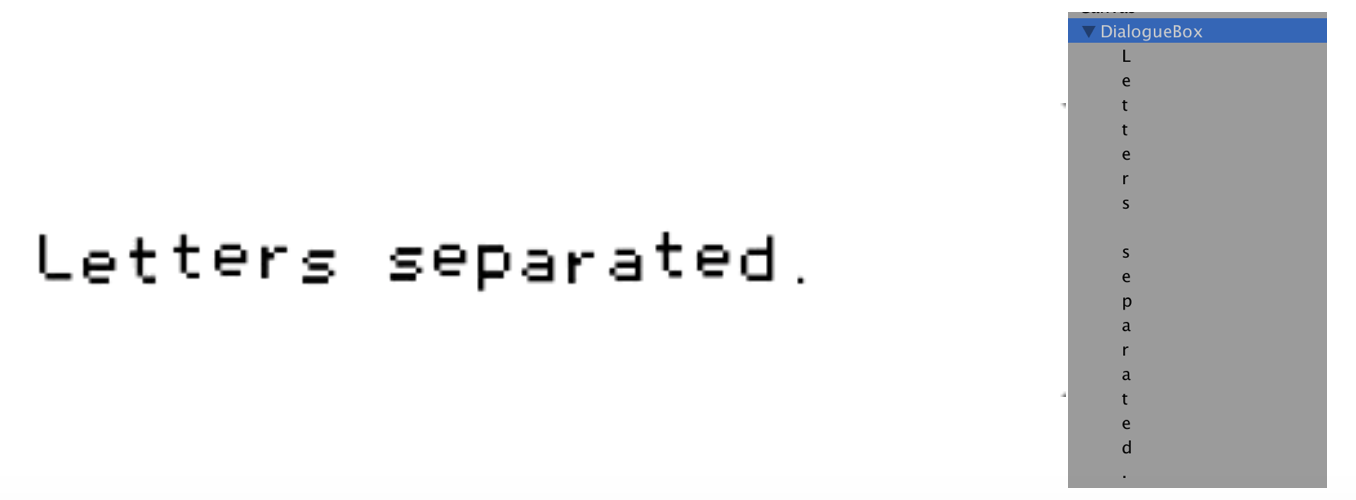
We separate the text letter by letter, and add an animator for each letter.
We firmly believe that this is the way to do it, it doesn't waste a lot of resources and anyone will be able to create their own effects.
How to use them.
Adding the text effect is as simple as writing your text between *< tags > < /tags >*.
Let me show you 2 examples:
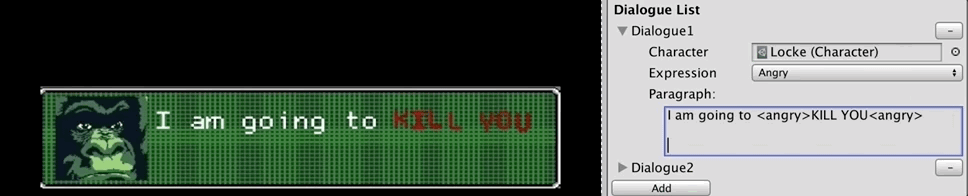
In this first example, we integrated it so you write between *< tag >< tag >*, but the community asked to do *< tag >< /tag >* instead:
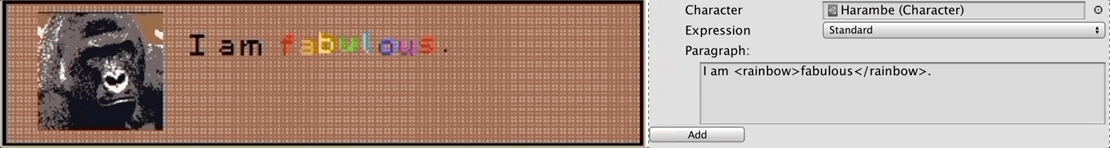
Support & Questions.
If you like this project, we would appreciate if you follow me on twitter, or join our discord, this project is meant to be free and open source.
If you have a question you can send us a tweet, or ask on our discord :)
Unity Dialogue System - In Progress
A nice and simple Dialogue System for Unity
More posts
- What we have - What is left.Jul 18, 2018
- First Post.Jun 22, 2018
Comments
Log in with itch.io to leave a comment.
Hey, I see you tagged this post as "culture." Was that intentional? I'd see this as more of a tutorial or maybe tech discussion, but maybe there's something configuring about the culture description.
Missclick, changing it right now, thanks!
Cool, thanks. No trouble at all, this is a new feature so I'm keeping an eye on how people are using it.